Are you trying to figure out how to find when a website was published?
You’re not the only one!
Knowing how to find when a website was published is something everyone should know how to do.
The reality is not many people know how to do this
But when you finally figure it out what I’m about to teach you, it’s gonna be an ah-ha moment!💡

Whether you’re a diligent researcher, a curious student, or just someone surfing the web, discovering the publication date of a website can be incredibly enlightening.
Imagine the internet as an enormous library. Similar to how you would check the publication date of a book for its relevance and context, identifying when a website was published can offer crucial insights into its content.
It could be about verifying a source’s credibility or simply seeking the most recent information.
No matter your goal, you’ve found the perfect guide to unravel these digital mysteries.
In this guide, we’re diving into 6 easy ways to find when a website was published, along with an intriguing bonus ‘blackhat’ method for those who love a bit of detective work.
So gear up for some internet sleuthing because, by the time you’re done reading this, you’ll know exactly how to find when a website was published.

First up on the list is checking the footer.
This is probably one of the easiest things you can do so I won’t spend a lot of time on it.
That being said, this is one way how to find when a website was published.
1. Checking the Website’s Footer
Let’s start with something straightforward: the website’s footer.
It’s like the ‘about the author’ section of a book, often holding key information.
Many websites have a copyright year or a ‘last updated’ date tucked away at the bottom.

This can be a quick and easy way to gauge the age of the website’s content.
It’s like taking a peek at the manufacturing date on a gadget – simple yet effective!
Here’s how you do it:
Scroll down to the bottom of the webpage.
Keep an eye out for any text that looks like “© 2023” or “Last updated on March 1, 2024“.
These snippets are goldmines for figuring out how to find when a website was published.
Remember, though, not all sites will have this information. But it’s always worth a shot!

Besides checking the footer, there are still a lot of other things we can do to find when a website was published.
This brings me to my next tip on how to find when a website was published.
2. Using the Wayback Machine
Time travel?
When I think of time travel, I see a hot tub or a Delorian, kek.

But seriously, there’s a tool out there that lets you go back in time in the digital world.
Welcome to the Wayback Machine, your go-to resource for how to find when a website was published.
Think of it as a historical archive of the internet.
About the Wayback Machine
As part of the Internet Archive, this tool has been saving snapshots of websites since 1996!
I haven’t used this tool in a while, but it can be pretty useful when you want to look back at a website’s history.
Let’s go over how to use it:
- Visit web.archive.org.
- Type in the website’s URL in the search bar.
- Press enter to discover a calendar with highlighted dates – these are the days the site was captured.
Exploring Website History
Click on a date to see the website as it appeared then.
It’s like a time machine, showing design changes, content updates, and more.
The earliest snapshot can hint at the site’s initial publication date.

More Than Dates
The Wayback Machine is a journey through web evolution.
It’s fascinating to observe how web design and content strategies have changed over the years.
Nostalgic Journey
Looking at old website designs can be a trip down memory lane, reminiscent of flipping through a family photo album, but for the internet!

Pro Tip:
While incredibly useful, the Wayback Machine might be slow and not every website is fully archived.
Patience can reveal a lot about a website’s past.
Isn’t this exciting?
Using the Wayback Machine is just the beginning of your journey as a web detective.
But there’s more to learn about how to find when a website was published.
Let’s keep exploring!
3. Checking the Website’s Source Code
Now, let’s put on our detective hats and look into a slightly more technical route by checking a website’s source code.
Don’t worry, it’s not as daunting as it sounds!
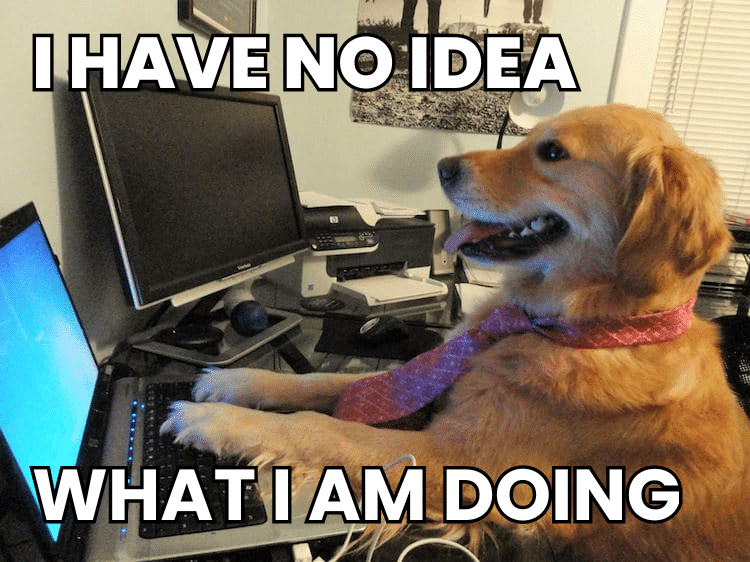
The source code of a website can sometimes reveal hidden gems of information, including its publish date.
Every website is built using HTML, CSS, and other web languages.
These codes are like the building blocks of a website. By peeking into this code, we can sometimes find clues about when the site or a specific page was published.
Here’s how you can do it:
- Accessing the Source Code: Right-click on the webpage (anywhere that’s not an image or a link) and select ‘View Page Source’ or ‘Inspect Element’. This will open a new tab or a window at the bottom of your current browser window, showing the site’s raw code.
- Looking for Dates: Once you have the source code in front of you, press Ctrl + F (or Command + F on Mac) to open the find function. Type in keywords like ‘datePublished’, ‘article:published_time’, or simply ‘date’ to search through the code. Sometimes, the date when the content was first published or last updated is mentioned in the code.
- Understanding the Code: If you find a date, it will usually be in a standard format like YYYY-MM-DD. Keep in mind, though, not every website includes publish dates in their code, and some may use different tags or formats.

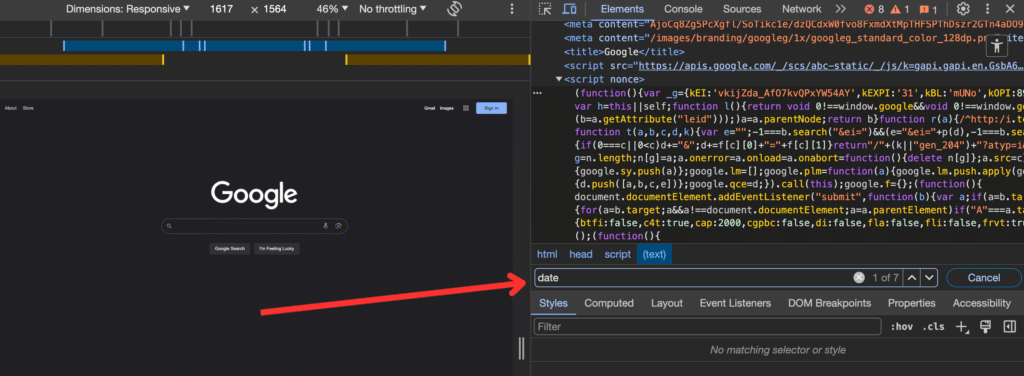
This method is like being an internet archaeologist because you’re digging through layers of code to discover the website’s past.
Easier Than It Looks
While it might sound technical, it’s quite straightforward once you get the hang of it.
And who knows, you might uncover more interesting information along the way!
But our quest to find out how to find when a website was published doesn’t end here.
There are still more methods to explore, so let’s keep going!
4. Utilizing SEO Tools and Browser Extensions
Imagine having a high-tech magnifying glass for exploring the digital world.
That’s what SEO tools and browser extensions offer when you’re trying to find out a website’s publish date.
Let’s dive into how these digital detectives work their magic.
Choosing the Right Tools
First, pick your tool. Options like Ahrefs, SEMrush, or Moz come packed with features.

Look for ‘site explorer’ or ‘website history’ options.
While these tools usually require a subscription, many offer free trials or have limited free versions.
Browser Extensions: Your Instant Data Guide
Browser extensions, such as SEOquake or SimilarWeb, serve up instant insights.
Once installed, they can unveil a page’s history in a single click.
They’re easy to use and incredibly handy for quick data checks.
I use SEOquake (which is completely free). It shows things like the Google Index and how many backlinks a page has.
Albeit, not very useful for helping find the date, it still provides me some useful information about search terms.

Interpreting Dates in Search Results
Often you can find dates next to when a page or a website appeared in search results.
These dates can be a good indicator of when the content was first published or updated.
If you can find the page you are looking for in Google Search results, you might find a date there as well.

Caution: Dates Can Be Misleading
It’s crucial to remember, however, that these dates aren’t foolproof.
They can be quite easy to manipulate.
Webmasters can modify or update a page without changing the core content, which can alter these dates.
Some plugins even let you remove the date entirely at the click of a button.

Using the Tools Effectively
Regardless of what tool you use to help you determine the date of a page, be aware that the date shown may not be completely accurate.
They are, however, excellent at providing an estimated time frame or showing when the site or its content began to gain attention online.

5. Contact the Web Admin
Did you know you could also go straight to the source to figure out how to find when a website was published?
Contacting the website administrator is a direct approach to the most accurate information, right from the team behind the website.
Finding Contact Information
- Check the ‘Contact Us’ Page: Start here for email, phone number, or a contact form.
- Explore Social Media Links: Websites often link their social media profiles, offering alternative contact methods.
- Use Whois Lookup: This can sometimes provide the domain owner’s contact information.

Crafting Your Message
- Be Polite and Concise: A friendly greeting and a clear purpose can make a big difference.
- Provide Context: Briefly explain why the publish date is important to you.
- Keep It Short: Stick to the point for a better chance of getting a response.

Managing Expectations
- Patience is Key: Allow some time for a response before following up.
- Be Prepared for No Response: Not all inquiries get answered, but it’s worth a shot.
- Plan B: Remember, there are other methods to find the information you need.

Follow-Up Respectfully
- Timing Matters: A respectful follow-up after a week shows you’re considerate of their time.
- Keep it Friendly: A gentle reminder is more effective than a demanding one.
- Express Gratitude: Thank them for their time, whether or not they provide the information.

Utilizing the Information
- Analyze the Response: Cross-reference any provided dates with your other findings.
- Update Your Research: Incorporate this new information to enrich your understanding of the website’s history.
- Document It: Keep a record of the interaction and information for future reference.
This approach combines patience and social skills to often yield the most accurate and valuable insights about how to find when a website was published.
It adds a personal touch to your digital detective work.
As long as you aren’t spamming people, this should be a surefire way to get the answers you are looking for.
If this still fails, I have another tip you can try so you can stop asking yourself “how to find when a website was published”!

6. Observing Social Media and Press Releases
When the usual paths don’t lead to answers, it’s time to think outside the box.
That’s where social media and press releases come into play in our mission to find out when a website was published.
These platforms can offer valuable clues that are often overlooked.
Scouring Social Media
- First Mentions: Look for the website’s first mentions or posts on their social media profiles. This can give you an idea of their online presence inception.
- Announcements: Keep an eye out for any launch announcements or significant updates they might have shared.
- Interactive Timelines: Platforms like Facebook and Twitter have timeline features that can be scrolled back to the account’s creation, revealing early activity.

One thing to note about this is if the company you are looking into existed before the social media platform itself, that may present some problems with this method.
Digging Through Press Releases
- Official Announcements: Companies often issue press releases for major events like website launches. Search for these on news websites or the company’s own press section.
- Archives: Online news archives can be a goldmine for finding older press releases that might not be readily available on the current site.
- Context Clues: Even if the exact date isn’t mentioned, the content of the press release can provide context clues about the time period.
While this approach requires a bit of detective work, it can unearth some gems of information.
Social media and press releases are like pieces of a puzzle that, when put together, can give you a clearer picture of a website’s origin story. It’s about connecting the digital dots to uncover the history of a website.
With these creative methods, you’re adding more tools to your arsenal in the journey to discover how to find when a website was published.
Up next, we’ll dive into an unconventional method that might just do the trick!

Bonus Section: A ‘Blackhat’ Method
Now, let’s explore a slightly unconventional, ‘blackhat‘ technique.
It’s a clever workaround for those elusive publish dates, using Google’s indexing history.
Keep in mind, that this approach doesn’t always give the exact publication date, but it can come very close.
Understanding the Method
This trick leverages Google’s search capabilities to find when a page was first indexed.
While it’s not a direct indicator of the publication date, it provides a useful estimate.
Steps to Follow:
- Prepare the Search URL: Begin with this URL template: https://www.google.com/search?tbs=cdr%3A1%2Ccd_min%3A1%2F1%2F2000&q=site%3A[YourWebsiteURL]&safe=active&gws_rd=ssl.
- Make sure to replace ‘[YourWebsiteURL]‘ with the actual URL of the webpage you’re investigating.
- Conduct the Search: Enter the modified URL into your browser’s address bar and press enter. Google will display results with the earliest indexed date for the page.
https://www.google.com/search?tbs=cdr%3A1%2Ccd_min%3A1%2F1%2F2000&q=site%3A[YourWebsiteURL]&safe=active&gws_rd=sslInterpreting the Results
- Check the Date Range: Look for the date range under the website link in the search results. This date indicates when Google first indexed the page, giving you an idea of its initial online presence.
Considerations and Cautions
- Accuracy: The first indexed date might not match the actual publish date. Pages can exist online before Google indexes them.
- Use as a Clue: Treat this date as a clue rather than definitive proof. Combine it with other methods for a more comprehensive understanding.
This ‘blackhat’ method adds an intriguing tool to your arsenal in discovering how to find when a website was published.
Alternate Way to Find the First Published Date
- Copy the Webpage URL: Start by copying the URL of the webpage whose publish date you want to find.
- Visit Google: Go to Google.com.
- Prepare Your Search: In the Google search box, type ‘site:’ followed by pasting the copied URL right after it.
- Set the Date Range: Access the search tools and set the date range from the year 2000 to the current year.
- Perform the Search: Execute the search to see the date when Google originally indexed the webpage. This date can be a good indicator of when the page was first published.

This alternate method provides another angle to approach the challenge of finding how to find when a website was published.
It’s about leveraging Google’s indexing data to get closer to the original publication date, giving you an edge in your digital investigative journey.
Now you should have no problem being able to find when a website was published.







