In today’s digital world, the threat of malicious code is ever-present. It’s a concern that goes beyond just dodging suspicious websites. In this guide, I discuss the Top 15 ways to avoid downloading malicious code.
Risks are everywhere – in emails, software downloads, and sometimes even on well-known websites.
Maybe it’s time you started asking yourself, how can you avoid downloading malicious code?
Understanding these threats is key to staying safe online.

We’ll start with the basics of what malicious code is. Then, we’ll cover how to develop safe browsing habits. Each tip aims to strengthen your digital defense.
This guide is useful whether you’re a beginner or somewhat tech-savvy.
Our goal is to navigate the internet’s risks confidently.
Let’s dive right into it!
How Can You Avoid Downloading Malicious Code?
It’s not as easy as it sounds or maybe it doesn’t sound easy at all.
Malicious code can cause all sorts of problems for you, identity theft included.
So how can you avoid downloading malicious code?
Well, I’m about to tell you just that.
Here are my Top 15 tips on how you can avoid downloading malicious code and keep your identity safe.
1. Understanding Malicious Code
What exactly is malicious code?
How can you avoid downloading malicious code?
In simple terms, it’s software or code designed to harm, disrupt, or steal from your computer system or device. This can include viruses, worms, trojans, and spyware. Each type has a different way of affecting your device, but they all pose a significant threat to your digital security.
Viruses and Worms
These are pieces of code that replicate themselves and spread from one device to another. A virus attaches itself to a program or file, enabling it to spread from one system to another.
Worms, on the other hand, don’t need to attach themselves to a program. They self-replicate and spread independently, often causing harm to their host networks.
Trojans
Named after the famous Trojan Horse, these are deceptive software.
They appear legitimate but contain malicious code.
Once installed, they can steal information, harm your system, or create a backdoor to your device. Leaving you vulnerable to any number of cyber attacks.
Spyware
As the name suggests, spyware spies on you.
It’s often hidden in seemingly harmless software and its purpose is to collect information without your knowledge, ranging from browsing habits to personal information.
The impact of malicious code can be devastating. It can range from annoying ads or slow computer performance to serious issues like identity theft or data loss.
So, how does it end up on your device?
Often, it’s through downloads from unsafe websites, email attachments or software installations.
Knowing what malicious code is, is the first step in avoiding it.
The next steps involve recognizing the signs and knowing how to protect yourself, which we’ll cover in the upcoming sections.

2. Recognizing Malicious Sources
Identifying risky sources is crucial in cyber safety. Suspicious sources often include websites, emails, and downloads that look legitimate but aren’t.
Websites
Be wary of websites that don’t seem trustworthy. Look for signs like poor design, strange URLs, or excessive pop-ups.
A secure website often starts with ‘https://’ and displays a padlock icon in the address bar.
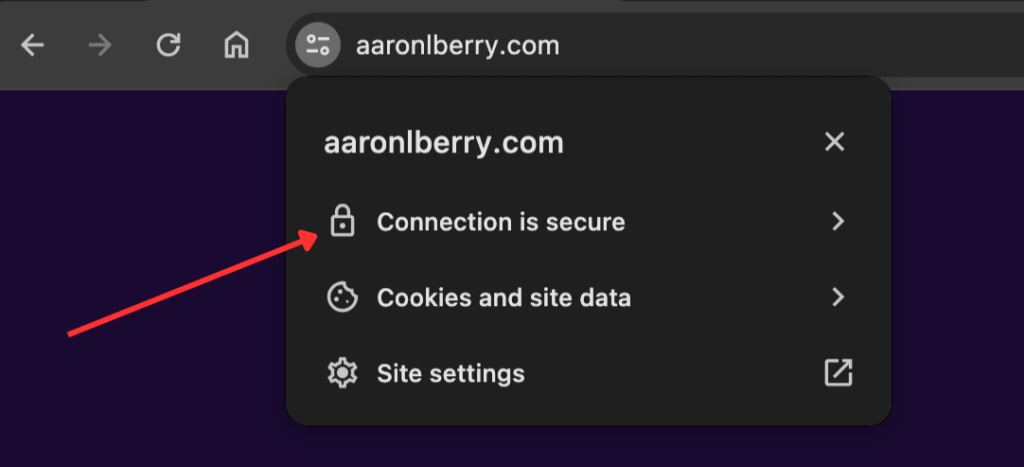
Emails
Phishing emails are also common.
They try to trick you into giving personal information.
Be cautious with emails from unknown senders and check for odd email addresses, spelling errors, and too-good-to-be-true offers.
Downloads
Not all download sources are safe. Avoid downloading files from unknown or suspicious websites. Even if the site looks legitimate, verify its authenticity.
A key tip: If in doubt, don’t click. Trust your instincts. It’s better to be cautious than to risk your digital security.
By learning to recognize suspicious sources, you can significantly reduce the risk of malicious code.
This skill, combined with others, forms a strong defense against cyber threats so you can avoid the question of how can you avoid downloading malicious code.
3. The Importance Of Software Updates
Keeping your software up-to-date is a key defense against malicious code.
Software updates often include security patches.
These patches fix vulnerabilities that hackers could exploit.
Why Updates Matter
Software developers regularly find and fix security issues. By updating, you close these security gaps.
This makes it harder for hackers to access your system.
Many programs offer automatic updates, which I recommend always keeping on.
This is a convenient way to stay secure. Enabling this feature ensures you’re always using the latest, safest version.
Updating all your software is equally important nowadays.
It’s not just about your operating system.
Make sure to update your applications, browsers, and antivirus software too. Hackers can exploit any outdated software!
Sometimes, updates can have issues. Stay informed about the updates you install. Check forums or official websites for any potential problems.
Regular updates may seem bothersome. But they are crucial for cybersecurity.
By keeping your software up-to-date, you significantly reduce the risk of malicious attacks.

4. Utilizing Security Tools
Good security tools are a must. They guard against harmful software. These can include antivirus, firewall, and anti-spyware programs.
Antivirus Software
This tool is essential for detecting and removing malware.
A strong antivirus program scans files and programs for malicious patterns and quarantines dangerous files.
Regular updates to your antivirus software are crucial, as they ensure protection against the latest threats.
Firewalls Protect Against Malicious Code
Firewalls act as a barrier between your computer and the internet.
They monitor traffic and can block unauthorized access to your system.
Some firewalls can also alert you to outgoing requests, which could be a sign of malware trying to spread.
Anti-Spyware
Spyware collects your personal information and sends it to third parties without consent.
Anti-spyware tools specifically search for and remove this privacy-invading software.
Running anti-spyware regularly helps to keep your confidential information secure.
Layered Security Approach
Using multiple tools can provide a more comprehensive defense.
Antivirus software, firewalls, and anti-spyware programs each play a different role in protecting your digital ecosystem.
Together, they work to cover more vulnerabilities than any single program could alone.
Regular Maintenance
Security tools need regular updates to be effective. Cyber threats evolve rapidly, and your defenses must keep pace.
Set your security tools to update automatically whenever possible, and conduct regular system scans.
By employing these security tools, you create multiple layers of defense.
This strategy makes it significantly more difficult for malicious code to infiltrate your system.
So if you want to know how to avoid downloading malicious code, use more security tools!

5. Safe Browsing Practices
Safe browsing is more than avoiding shady websites. It’s about mindful interaction with the online world. Here’s how you can browse safely:
- Updated Browser: Always use the latest version of your browser. Updates often include security enhancements.
- Avoid Public Wi-Fi: Public networks are less secure. Avoid accessing sensitive information on these networks.
- Use Secure Connections: Look for ‘https’ in the URL. It means the site has encryption to protect your data.
- Download Wisely: Only download from reputable sources. If unsure, do a quick search to check the site’s credibility.
- Ad Blockers and Security Extensions: Use ad blockers and security extensions. They can prevent malicious ads and pop-ups.
- Privacy Settings: Adjust your browser’s privacy settings. Limit how much data sites can collect from you.
- Signs of Compromise: Slow speeds and unexpected changes may signal a security issue. Keep an eye out and act fast if something seems off.
Safe browsing habits are your everyday armor in cyberspace. They protect your personal information and your device’s integrity.

6. Keeping Your Email Secure
Have you ever asked yourself how you can avoid downloading malicious code?
Well maybe you should, so you can avoid a cyber threat scare.
Being vigilant with emails is a key part of your cybersecurity strategy. Here’s how to handle emails safely:
- Spot Phishing Attempts: Phishing emails look like they’re from legitimate sources but aim to steal your information. Watch out for urgent language, misspellings, and unfamiliar sender addresses.
- Attachments and Links: Be cautious with email attachments and links. They can contain malware. If an email looks suspicious, don’t open attachments or click on links.
- Personal Information: Never share personal information through email unless you’re sure it’s secure. Scammers often use emails to gather data for fraudulent activities.
- Use Spam Filters: Most email services have spam filters. Use them to keep unwanted emails out of your inbox. They’re not perfect, so check your spam folder occasionally for legitimate emails.
- Two-Factor Authentication (2FA): Enable 2FA for your email accounts. It adds an extra security layer, making it harder for attackers to gain access even if they have your password.
- Regular Checks: Review your email accounts for any unusual activity. If you notice something odd, change your passwords immediately.
Email vigilance helps keep your personal information and digital life secure. Stay alert and cautious with your email interactions.

7. Safe Download Practices
Maintaining safe download practices is crucial for protecting your devices from malware.
So the question remains, how can you avoid downloading malicious code?
Here’s a deeper look at how to ensure that what you download is secure:
Only Trust Verified Sources
Stick to downloading from sources you trust.
This usually means the official website of the app or the creator’s verified distribution platforms.
Steer clear of third-party websites, as they may not have the same security standards.
Verify File Authenticity
Whenever possible, verify the authenticity of the file you’re downloading.
This could be through checksums or digital signatures that confirm the file is exactly what it’s supposed to be and hasn’t been tampered with.
- Be Skeptical of Unexpected Downloads: If a website prompts you to download a file you weren’t expecting, it’s a red flag. Attackers often use this technique to distribute malware.
- Read User Reviews and Ratings: Take the time to read reviews and ratings before downloading software, especially from sites like download portals or app stores. They can be a valuable indicator of the software’s reliability and safety.
- Utilize a Download Manager: A robust download manager can provide extra layers of security, such as scanning downloads for viruses or automatically pausing downloads from suspicious sources.
- Scan Downloads with Antivirus Software: Before opening any downloaded files, scan them with updated antivirus software. This is a crucial step that can detect and isolate malware before it can cause any harm.
- Check File Extensions: Pay attention to the file extensions. Files like ‘.exe’, ‘.scr’, and ‘.zip’ can potentially carry malware. Make sure they match what you intended to download.
So if you want to know how can you avoid downloading malicious code – verify the file before downloading.
By taking these steps, you ensure that your download process is secure, minimizing the risk of introducing malware to your device.

8. Using Strong Passwords
Strong passwords are essential for protecting your online accounts.
They are a crucial line of defense against unauthorized access.
Here’s how to ensure your passwords are robust:
Complexity is Key
A strong password should be at least 12 characters long.
It needs to include a mix of upper and lower-case letters, numbers, and symbols.
This complexity makes it harder for attackers to guess or crack your password.
Unique Passwords for Each Account
Don’t reuse passwords.
Each of your online accounts should have a unique password.
This way, if one account is compromised, it won’t lead to a domino effect, compromising others.
Password Managers
Managing a multitude of strong passwords can be challenging.
Password managers can help. They securely store your passwords and can even generate strong ones for you.
Change Passwords Regularly
Changing your passwords regularly can further enhance your security.
This practice helps in mitigating the risks of long-term data breaches.
Beware of Sharing
Keep your passwords confidential. Sharing them increases the risk of exposure and potential cyber-attacks.
Two-Factor Authentication (2FA)
Whenever available, enable two-factor authentication.
2FA adds an additional layer of security by requiring a second form of verification beyond just the password.
By implementing these strong password practices, you significantly bolster your cyber security defenses, making it much harder for attackers to gain unauthorized access to your accounts.

9. Avoiding Pirated Software
Using pirated software poses significant risks to your cyber safety.
Not only is it illegal, but it also increases your vulnerability to malicious code.
Here’s why you should avoid it:
Risk of Malware
Pirated software often contains malware.
When you install such software, you risk infecting your system with viruses, spyware, and other harmful code.
No Security Updates
Legitimate software receives regular updates, including security patches.
Pirated versions usually don’t, leaving your system exposed to vulnerabilities.
Potential Legal Consequences
Using pirated software is illegal and can lead to legal repercussions.
Software companies are increasingly vigilant about protecting their intellectual property.
Compromised Performance
Illegal software can lead to poor performance of your device. It can cause crashes, slow down your system, and lead to data loss.
Supporting Ethical Practices
By opting for legitimate software, you support ethical business practices.
This includes respecting the rights of creators and developers.
Avoiding pirated software is not just about staying within the law; it’s about ensuring the safety and optimal performance of your devices, while also supporting fair and legal practices in the digital world.

10. Backing Up Your Data
Regular data backups are vital in cybersecurity, offering a safety net against various digital threats. Here’s an enhanced approach to effective data backup:
Choose the Right Backup Solution
Various backup solutions are available, each with unique benefits.
Cloud storage services offer accessibility and convenience, while external hard drives or network-attached storage (NAS) provide control and independence from internet reliance.
Selecting a combination of these methods can optimize security and accessibility.
Regular Backup Schedule
Consistency is key in backups.
Establish a regular backup schedule, ideally automated, to ensure your latest data is always preserved.
Frequent backups reduce the risk of significant data loss in case of a system failure or cyberattack.
Multiple Backup Copies
Having multiple backup copies in different locations fortifies your data safety.
It guards against risks like physical damage, theft, or localized cyber threats, ensuring that you have another line of defense ready.
Test Your Backups
It’s not enough to just have backups; their reliability is crucial.
Regularly testing your backups ensures that they can be effectively restored when needed, safeguarding against corrupted or incomplete backup files.
Secure Your Backups
Protect your backup data with robust encryption, particularly for sensitive information.
This is essential for cloud-based backups, where data is stored off-site and potentially vulnerable to external threats.
By diligently managing and securing your backups, you create a resilient defense against the loss of crucial data, ensuring that you can recover swiftly from various cyber incidents.

11. Educating Yourself on Cyber Threats
Staying informed about the latest cyber threats is a crucial part of protecting yourself online.
Here’s how to enhance your knowledge and awareness:
Follow Reputable Cybersecurity Sources
Regularly check trusted cybersecurity blogs, websites, and social media channels.
These sources provide updates on the latest threats, vulnerabilities, and protective measures.
Look for information from cybersecurity experts, technology news sites, and official government advisories.
Subscribe to Security Alerts
Many cybersecurity organizations and software companies offer alert services.
These alerts can inform you about new vulnerabilities and emerging threats, often with advice on protective actions you can take.
Participate in Online Forums and Communities
Joining online cybersecurity forums and communities can be invaluable.
They offer a platform to learn from others’ experiences, ask questions, and stay updated on how to deal with new threats.
Attend Workshops and Webinars
Participate in workshops, webinars, or online courses focused on cybersecurity.
These educational events are often led by experts and provide deeper insights into protecting yourself against various cyber threats.
By continuously educating yourself about cyber threats, you stay one step ahead in protecting your personal and professional digital environments.
This proactive approach is key in navigating the ever-evolving landscape of cybersecurity.
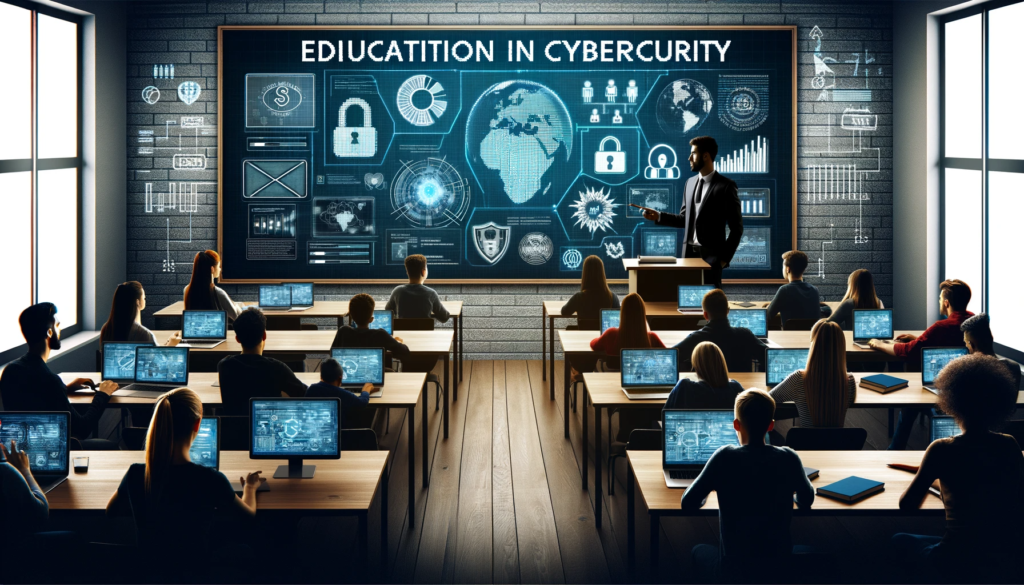
12. Using Firewalls
Firewalls are a fundamental component of cybersecurity, acting as a barrier between your device and potential online threats.
Here’s how to effectively use firewalls:
Understanding Firewalls
A firewall monitors and controls incoming and outgoing network traffic based on predetermined security rules. It acts as the first line of defense in network security.
Types of Firewalls
- Hardware Firewalls: Physical devices that provide a barrier between your network and the outside world.
- Software Firewalls: Software-based solutions that control traffic through program rules.
Configuring Your Firewall
Proper configuration is key to ensuring the effectiveness of your firewall. This includes:
- Setting up default security levels.
- Defining which applications are allowed network access.
- Regularly updating firewall rules and software.
Using Firewalls Alongside Other Security Measures
While firewalls are powerful, they are most effective when used in combination with other security measures like antivirus software and intrusion detection systems.
By actively managing and updating your firewalls, you can significantly enhance your protection against a variety of cyber threats.

13. Mobile Device Safety
Securing your mobile devices is as crucial as protecting your computer. Mobile devices are increasingly targeted by cyber threats.
Here’s how to keep them safe:
Regular Software Updates
Keep your mobile operating system and apps updated. These updates often include critical security patches.
Download Apps from Trusted Sources
- Official App Stores: Stick to downloading apps from official platforms like the Apple App Store or Google Play.
- Avoid Third-Party Stores: These can be sources of malware and other security risks.
Use Security Software
Install reputable security software designed for mobile devices. This includes antivirus and anti-malware applications.
Be Wary of Public Wi-Fi
Public Wi-Fi networks can be insecure. Avoid performing sensitive transactions like banking or shopping on these networks.
Enable Strong Authentication
- Passcodes: Use a strong passcode to lock your device.
- Biometric Authentication: If available, use fingerprint scanning or facial recognition for added security.
Backup Mobile Data
Regularly back up the data on your mobile devices. Use cloud services or connect to your computer for backups.
By implementing these safety measures, you can significantly enhance the security of your mobile devices, protecting them from various cyber threats.

14. Secure Wi-Fi Practices
Using Wi-Fi securely is essential in protecting your online activities from being intercepted or compromised.
Here are important practices to ensure Wi-Fi security:
Secure Your Home Wi-Fi Network
- Password Protection: Always set a strong, unique password for your Wi-Fi network.
- Network Encryption: Use WPA3 encryption if available, or at least WPA2, to protect your network traffic.
- Router Settings: Regularly update your router’s firmware and change the default admin credentials.
Avoid Public Wi-Fi for Sensitive Transactions
Public Wi-Fi networks are often not secure.
Chances are you’ve probably connected a device to a public network before and luckily didn’t fall victim to a cyber threat…
So, how can you avoid downloading malicious code from public wifi networks?
Avoid performing sensitive tasks like online banking or shopping when connected to these networks.
Use a VPN
When using public Wi-Fi, a Virtual Private Network (VPN) can encrypt your internet traffic, protecting your data from potential eavesdroppers.
Turn Off Wi-Fi When Not in Use
Disable Wi-Fi on your devices when not in use. This reduces the chances of unauthorized access to your device through unsecured networks.
Monitor Connected Devices
Regularly check the devices connected to your Wi-Fi network. Unrecognized devices could indicate unauthorized access.
By following these secure Wi-Fi practices, you can significantly reduce the risk of cyber threats and protect your personal information from being compromised.

15. Being Wary of Social Engineering
Social engineering is a technique used by cybercriminals to manipulate individuals into divulging confidential information. It’s crucial to recognize and protect against these tactics.
Here’s how:
Understand Common Social Engineering Tactics
- Phishing: Fraudulent attempts to obtain sensitive information via email, posing as a trustworthy entity.
- Pretexting: Creating a fabricated scenario to obtain personal information.
- Baiting: Offering something enticing to steal personal information or infect systems with malware.
Verify Requests for Sensitive Information
Always verify the identity of anyone requesting sensitive information. Be skeptical of unsolicited requests, especially those demanding urgency.
Educate Yourself and Others
Stay informed about the latest social engineering scams. Educate your friends, family, and colleagues about how to recognize and avoid them.
Use Caution on Social Media
Be cautious about the information you share on social media. Cybercriminals can use this information for targeted social engineering attacks.
Implement Company Policies
If you run a business, implement policies and training for employees to recognize and respond to social engineering attacks.
By being aware of social engineering tactics and taking proactive steps to avoid them, you can significantly enhance your cybersecurity posture and protect your personal and professional information.
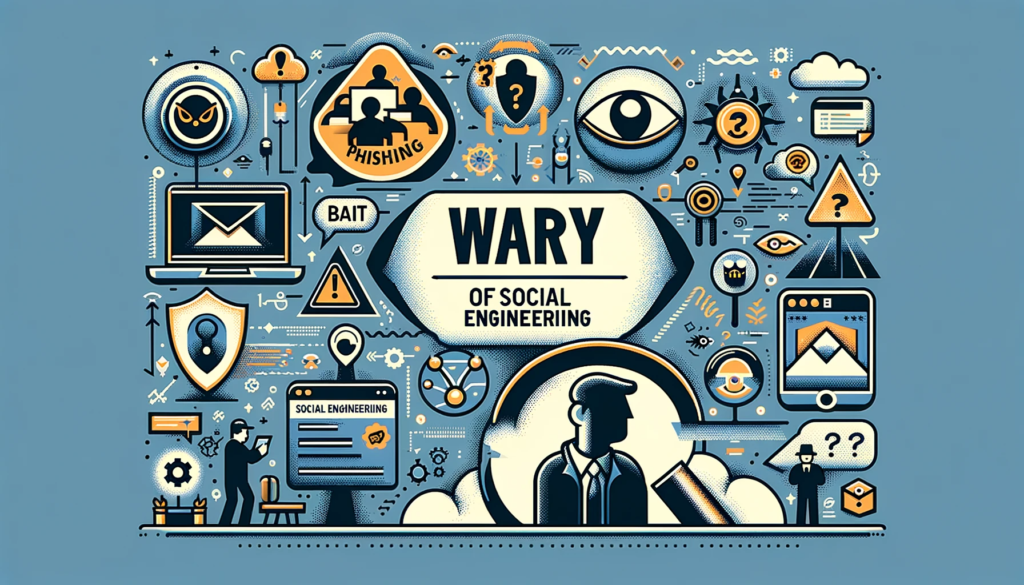
Conclusion
Cybersecurity is an essential aspect of navigating the digital world safely.
By understanding and implementing the tips discussed in this article, you can significantly enhance your online security.
From being vigilant about downloads and emails to using firewalls and securing your Wi-Fi networks, each step plays a crucial role in protecting your digital life.
Remember, cybersecurity is not just about using the right tools; it’s also about staying informed and adopting safe practices so you can avoid the question of how can you avoid downloading malicious code.
Whether it’s through securing your personal data, safeguarding your mobile devices, or being aware of social engineering tactics, taking proactive steps toward cybersecurity can help you avoid common pitfalls and protect against potential threats.
Stay vigilant, stay informed, and remember that in the digital age, your online safety is in your hands.







