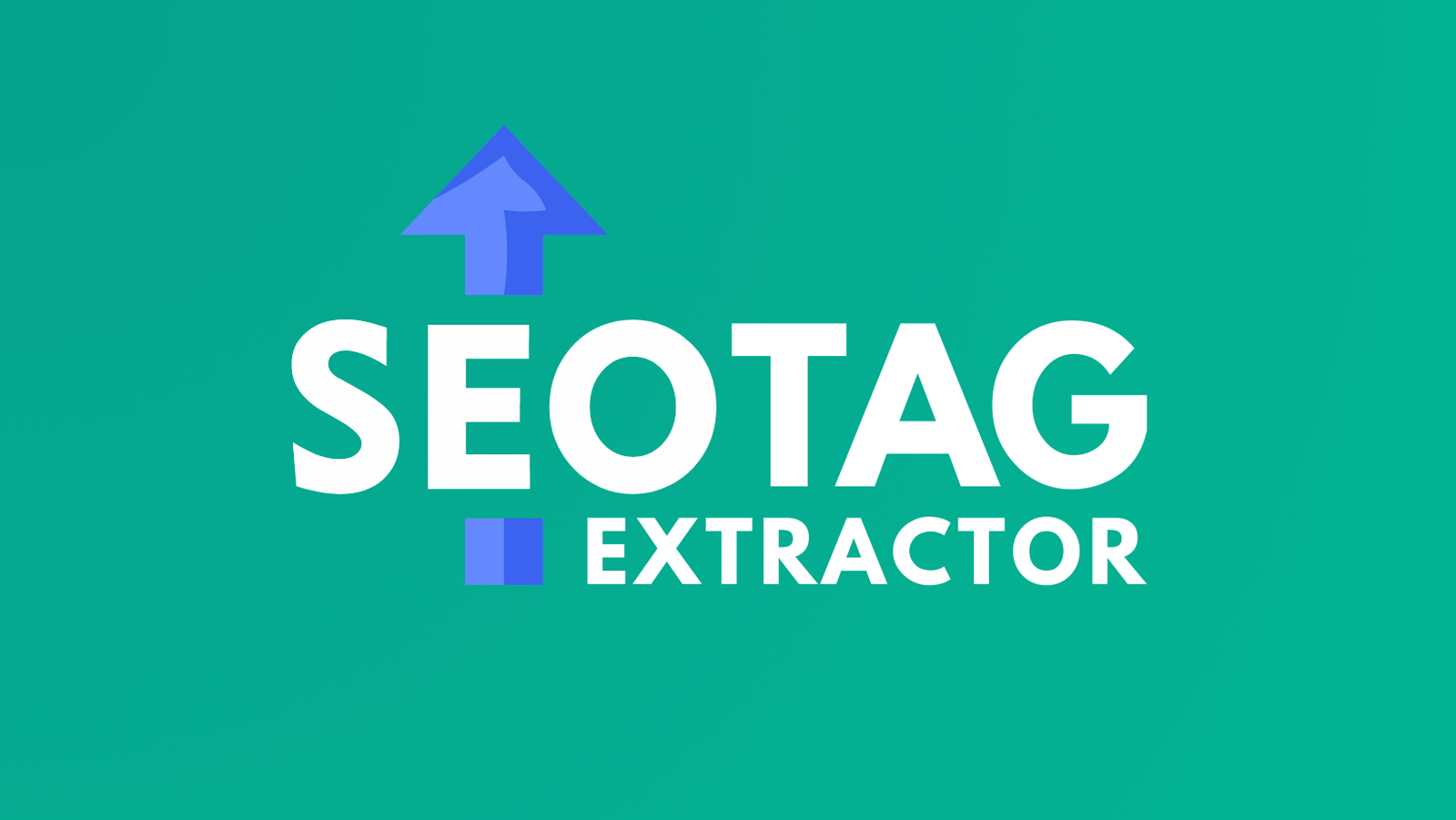How to Use Our XML Sitemap Extractor Tool:
- Paste the URL of your XML sitemap into the tool above.
- Click on the “Go” button and wait for the tool to parse your XML sitemap.
- The extracted URLs will be displayed in a multiline text field where you can easily copy all the URLs.
- To download the extracted URLs, simply click on the “Download CSV” button.
Does Our Tool Support Sitemap Index Files and Single Sitemap Files?
Yes, our tool supports both sitemap index files and single sitemap files. It provides clarity regarding which sitemap files reference your URLs by displaying the extracted URLs alongside a Source column. This feature allows you to visualize how your URLs are categorized.
Why Use Our Sitemap Extraction Tool?
There are several compelling reasons to extract URLs from an XML sitemap using our tool:
- Gain insights into whether your XML sitemaps reference all your indexable and critical URLs.
- Troubleshoot potential issues with non-indexable URLs being referenced in your XML sitemaps.
- Understand how your XML sitemaps capture various types of content beyond standard landing pages, including images, videos, news articles, and localized URLs.
- Enhance your data analysis when reviewing a website’s information architecture.